

When you’re trying to run a successful pay-per-click (PPC) campaign, the goal is to optimize your impressions and conversions, while saving as much money as possible. This is especially if you’re a small business compared to enterprises like Apple and Disney, that can easily throw away millions of dollars at online advertising.
One of the less-discussed methods of improving the efficiency of Google ads is leveraging negative keywords. Many assume if they are targeting high-performance keywords that fit their budget, their campaigns will grow.
However, what happens when your ads reach the wrong people? How are you pouring money into the best ad placements when you’re still targeting the wrong audience?
Learning how to properly use/add negative keywords list can help. This guide will teach you all you need to know about how to build a negative keywords list that will impact your google ads campaigns and bottom line.
Table of Contents
ToggleNegative keywords are simply search terms that you don’t want to target in your campaign. Targeting the wrong keywords, of course, can lead to wasted opportunities on reaching people who aren’t interested in your products or services.
You may be wondering why you should even bother creating or add negative keywords list when you’re already targeting the right keywords. Let’s use an example to help you understand the concept better.
Let’s say that you’re running an online store and holding a sale in the summer for sandals. When conducting keyword research in Google Ads, you realize that any search terms containing the word “sandals” is competitive, so you want to target other search terms report.
This approach is fine, but you have to be careful. If you’re using broad match keywords, your ads will be shown to a wide audience, regardless if they even searched for a similar keyword to the one you’re bidding for.
Therefore, if you want to target the keyword “summer shoes for sale”, Google can pair your ads with queries with the word “boots”. There are two problems here:
As such, if you want to create a highly-defined PPC campaign, you’ll need to create a universal negative keywords list that contains all of the search terms report you don’t want your ads showing up for.
This will ultimately help you to save money on wasted opportunities and elevate the ROI of your campaign. Luckily, creating a negative keywords list is a pretty straightforward process.
If you’re going to create an effective negative keywords list, then you should refer to these five tips before getting started.
If you’re new to using Google Ads, then you probably never had to run a SQR when the platform was in its early stages. A SQR stands for a search query report, a comprehensive list of information helping advertisers understand the keywords that were used to find your ads.
You can view this information now in the keyword details in your campaign:

When viewing this information, you can see which keywords were used to find your ads that aren’t even relevant to your business. For example, if you’re selling car insurance but your ads received impressions for “medical insurance”, then you need to add that item to your list of negative keywords.
For new campaigns that are using broad match, you’ll ideally want to run consistent SQRs every week. As your campaign grows, you can perform this task every month or so.
You can use negative keywords to avoid targeting the wrong audience. However, did you know you can also use them to direct the correct part of your website and prevent any overlaps.
For example, if you have created ad groups for different products, make sure they are configured as negatives of each other. You won’t have to do this if your products are very different from each other.
Though, if you’re selling kitchen appliances, and have ad groups for microwaves, toasters, and dishwashers, then you should follow this strategy:

Experienced advertisers will usually create their own negative keywords lists manually using Notepad or a similar tool. If you’re strapped for time, you can just rely on Google Ads’ native tool for defining negative keywords:
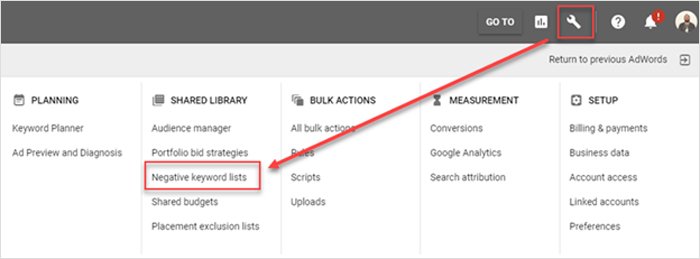
Once you access this feature, you can browse from an infinite list of possible combinations and define which ones you don’t want your ads to target:

Within a few minutes, you can create an exhaustive list of negative keywords to benefit your campaign.
Before moving forward, it’s important to make a very important distinction. Some keywords aren’t ideal for campaigns because they’re completely irrelevant to the service or product being offered in the ads.
Others, however, are considered to be find negative keywords because they are poor in converting your target audience. It’s worth considering that just because a keyword isn’t performing well in your campaign doesn’t mean it should be labeled as a negative keywords.
Instead, you can experiment with creating a new campaign for that keyword, especially if it can yield some promising search results in another context.
Most text ads are set to target broad match keywords by default. The problem is that these ads are designed to target as many people as possible. This can cause a lot of problems and even yield traffic from negative keywords.
To avoid this problem, it’s best to use exact match keywords, which will only reach prospects who enter the keyword you bidded on exactly the way it’s spelled.
Creating a negative keywords list is pretty simple when you have a few campaigns. However, if you’re running a more ambitious project and want to scale your campaigns, then we’d love to help.
Contact us today to receive a free PPC proposal and begin improving your campaign’s reach.
Please fill the below form to download the PDF
“*” indicates required fields.
Please fill the below form to download the PDF
“*” indicates required fields.
Please fill the below form to download the PDF
“*” indicates required fields.
Please fill the below form to download the PDF
“*” indicates required fields.
Please fill the below form to download the PDF
“*” indicates required fields.
Please fill the below form to download the PDF
“*” indicates required fields.