


Is your company intrigued by capturing additional Web traffic? Then you may want to think about deploying dynamic search ads (DSAs). DSAs can snag traffic from unique searches that can net your company more sales opportunities.
No matter how successful your marketing is, using DSAs can turbocharge your advertising and fill in where your other efforts are flagging.
Below is a brief tutorial about Optimize dynamic search ads for beginners to help you get started in this productive marketing space.
Table of Contents
Toggle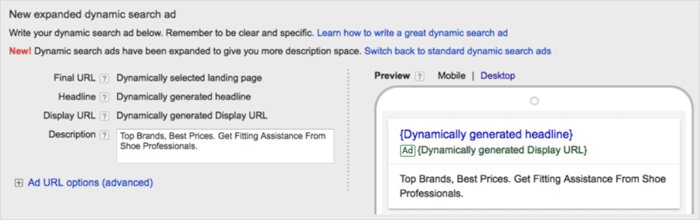
DSAs are advertisements that show based on the content your site has. Here’s how it works: Google crawls your website and provides matches to search terms related to your content.
Next, the landing page and headline are automatically created to match that term. This means the search term, ad, and landing pages are more related to one another. The intended result: a higher likelihood the prospect will be motivated to visit your site and purchase.
Creating Dynamic Search Ads – Step By Step
You create DSAs in Google Ads with these steps:

After setting up your DSA dynamic ad targets campaign, you can decide if and how you want to remarket it. You have two choices:
Here’s how you do it:
There are two critical performance categories you should review before you start your DSA campaigns:
The first is landing page performance; you should often check whether you let Google select your site landing pages to display or if you made up a customized page feed.
In the same area as your regular campaigns, you find this information on the left side under Landing Page.
You can add bid modifiers to every landing page according to its performance. And you can exclude landing page that don’t perform well, too. If you want to add pages to adjust bids, you should click the Blue+ sign and select Specific Webpages.
From that point, you can provide the URLs that need bid adjustments. Or, you can devise a real if what your evaluating are in related categories, and you can bid on them as a group.
The second performance category to monitor is Search Queries. DSAs/dynamic ad targets can be potent for finding new Search terms, you usually need to watch the type of traffic you generate.
It’s often best to review Search Queries every week when you first start DSA campaigns/existing keyword based campaigns. You can switch to less frequent checks after you have added enough negative keywords.

For companies that want to expand their Google reach but don’t want to spend on their Display Network, looking at DSAs is a good choice. But before you do that, there are some critical questions to answer about your site:
If the answers are ‘yes,’ then you should look into dynamic search ads. A website that fits these statements is probably a good bet to benefit from DSAs.
But if the site’s/website content is incomplete or out of date, you might want to look into DSAs with Page title/Feeds that link to your best site pages.
Whether you run a big Google Ads account/Google dynamic Search Ads account or simply want to push more traffic to your site and want a simple way to do it, it’s worth trying dynamic search ads. Hopefully, this primer will encourage you to learn more about how DSAs can increase and improve your online business.
If you’re looking for assistance with your PPC ads management, we can help. Contact us today!
Please fill the below form to download the PDF
“*” indicates required fields.
Please fill the below form to download the PDF
“*” indicates required fields.
Please fill the below form to download the PDF
“*” indicates required fields.
Please fill the below form to download the PDF
“*” indicates required fields.
Please fill the below form to download the PDF
“*” indicates required fields.
Please fill the below form to download the PDF
“*” indicates required fields.