


If you run a Google Ads campaign, you want all of the people who view your ads to be legitimate prospects.
But sometimes an ad campaign can receive clicks that are malicious competitors who want to waste your ad budget? And what if some traffic is coming from bots?
This is what is known as ineligible clicks or invalid click’s. This article describes everything you should know about ineligible clicks.
Table of Contents
Toggle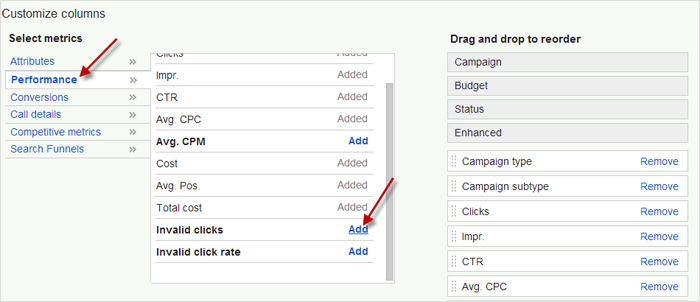
If you watch your site statistics carefully, you probably know it receives its share of spam traffic, especially if you have a comments page. Bot comments are irritating and can fill your inbox and waste time. But what are invalid click’s about?
The term means an action that a bot or person takes where the link you paid for is clicked on by accident or a system did it. Invalid click’s are usually due to:
Spambots can be really annoying by clicking constantly on the paid link, costing you hundreds or thousands of dollars. When you remember that some popular keywords cost more than a steak dinner for two, it can have a really big effect on your ad budget.
Some malicious competitors may try to damage you by draining your budget. Others may work for click farms who click paid ads as well as social media site posts. Believe it or not, click farms are out there and they are profitable for the site owners.
Or a malicious link could be done by someone with an ax to grind.

When you first set up your account, you have an option to customize data views. The default is ‘people in or who are interested in your target locations.’ This is recommended, but if you don’t alter it, you could have some PPC fraud or abuse going on.
You can change the campaign settings and reduce some of the ineligible clicks by changing your recommended settings. Choose ‘People in your targeted locations.’
Next, if you click Campaigns, you will notice 3 columns. Select ‘modify’ and you can add another column to see ‘invalid click’s’ and ‘invalid click rates.’ After you add them, you can review in seconds the campaigns that are being hit with invalid click’s
Google attempts to track invalid click’s and you may see a refund in your account for them from time to time. The refund part of your bill will be noted. You also can see invalid click’s that you won’t get charged for in your ad campaign.
Invalid click’s and click fraud may sound the same but they aren’t. The result is mostly the same but the reasons are quite different.
As we have explained, invalid click’s and ineligible traffic are usually caused maliciously or by accident. You’re paying for every click so repeated clicks can drain your account fast.
Click fraud, however, means that the clicks are malicious in nature and want to defraud the site owner or Google. Click farms are definitely click fraud. So would your angry ex-girlfriend who clicks on your website’s ads.
Google keeps track of these behaviors. It has processes set up to shield you from repeat clicks and automated clicks. The search engine watches timings, IP addresses and other questionable activity to protect advertisers.
Google tries to reduce the impact of invalid click’s and click fraud on customers’ ad budgets. But the invalid click’s Google finds and pay you back for are often a fraction of the real cost.
We’ve gone over what ineligible clicks are, how they happen, and other vital information. Now we’ll detail how to prevent ineligible clicks from damaging your PPC campaigns:
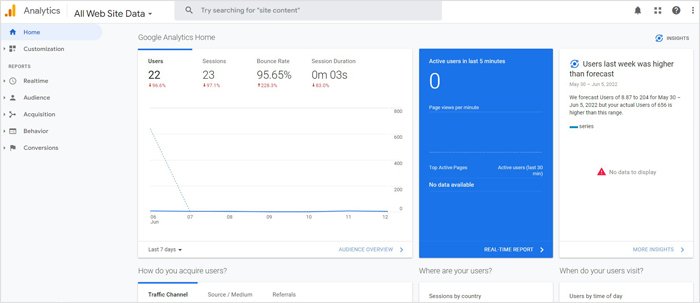
Change your ad campaign stat data by adding several columns that relate to your campaign’s invalid click’s. It’s important to remember that you will not be charged for clicks that Google says are ineligible. However, you can still be paying for bogus clicks that Google missed.
Some site owners purchase a click fraud prevention program that tells you exactly the clicks that are invalid. However, if you don’t want that, it’s possible to find them yourself. But you have to watch and really understand your ad campaign stats. Then you can see sudden spikes and other sketchy activities.
You should carefully go over any time there is a change in your account’s KPIs. Be on the lookout for the biggest sudden changes. Are they explainable or a mystery? For example, a major change could be because of changes you made in your campaigns recently. On the other hand, they could be a sign of a bogus click attack that Google didn’t spot.
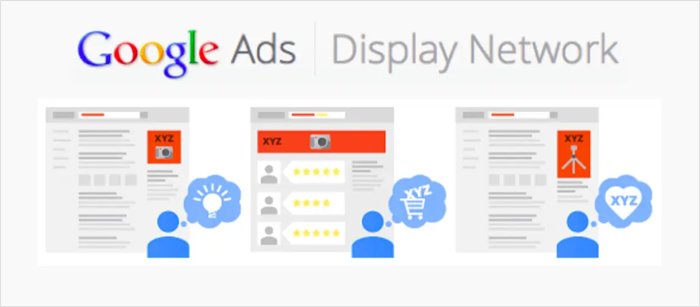
Display network advertisements are one of the most frequent sources of ineligible clicks and invalid traffic. The Google Display Network has many benefits and a lot of vendors get excellent traffic. However, there are too many low-quality sites and sketchy website owners.
They could click advertisements on their own site to make an extra buck and get no results for you. If you don’t remember to block them with an automated solution, it’s your job to review your ad placements and exclude sites that don’t convert.
After you include the most important columns, review the campaigns that are seeing the most invalid click’s. Attempt optimization by going over your settings for keywords and targeting.
Approve the changes and check if the invalid click ratio decreases. Google also says you should pinpoint and improve areas of your account with low conversions.
Ineligible clicks and invalid click’s can be a real problem for advertisers. With the above ideas and tips in mind, you can regain control of your advertising campaign and delete those ineligible clicks.
Please fill the below form to download the PDF
“*” indicates required fields.
Please fill the below form to download the PDF
“*” indicates required fields.
Please fill the below form to download the PDF
“*” indicates required fields.
Please fill the below form to download the PDF
“*” indicates required fields.
Please fill the below form to download the PDF
“*” indicates required fields.
Please fill the below form to download the PDF
“*” indicates required fields.