

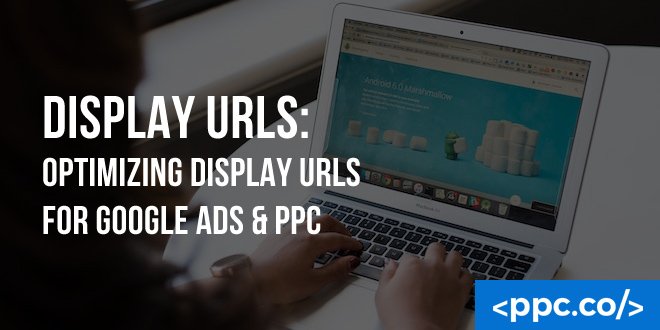
Many users may not know the difference between the display URL in a Google Ad and the destination URL. For one, understanding the difference between the two is important for understanding how to use and optimize display URLs for search engines.
Optimizing display URLs is key to the success of your ad campaign, especially if your business is not that well known or does not have a large web footprint. It also helps google tie the ad to your business when your business does not use keywords that describe the type of business that it does.
For example, if you sell toasters, but your website’s URL is dave.com, obviously Google isn’t going to have any clue how to tie an ad for toasters to dave.com if you don’t optimize the display URL.
Table of Contents
Toggle
To be clear, the Display URL is what users see if they look at one of your ads. This is different from the destination URL, which is where the user will land if they click on the ad. A display URL isn’t an actual web address and so, does not have the same requirements or restraintts placed on it as a clickable link.
To think of it literally, the display URL is the unique identifier tying that ad to the business that it is associated with. That’s why it is so important to optimize the URL to allow the Google to properly identify the ad and the business it is associated with.
The next question you’re probably going to ask is why this matters in terms of advertisements? It matters because it affects your ad score, high score ads mean better placement, cheaper prices, and other benefits as dictated by Google. A highly optimized display URL improves your score ranking and your overall ad campaigns success as a result.
Display URLs have some strict guidelines that have to be followed, unlike normal URLs. Learning how to optimize your display URL while staying in these guidelines will take some work.
Google only allows up to 35 characters in display URLs and for mobile WAP ads that limit is cut to 20 characters. That’s right, you read that correctly, characters, not words. This means careful selection of every letter is important when building your URL.
Additionally, the domain name of both the display URL and the destination URL has to match. That means that if the destination is taco.com, then the display URL must also have taco.com in it. This is very specific but it is done to tie the ad to the destination.
The destination URL does not have the same character limit mind you, just the display URL.
One thing that display URLs can do is show folders or subsections. If the character limit allows. This means that your URL could be taco.com/steaktaco. Prefixes for subdomains are also allowed.

Now that you know the rules that you must follow when building a display URL, you can figure out the best means to optimize the URL. We’ll break down the keys to optimizing your display URL so that it’s easy to digest.
We know you are limited on characters, but the display URL should contain at least one keyword that is also a target in the ad itself. Since the display URL isn’t a live link, you can use prefixes and folder names to reference keywords even though actual pages with those names won’t exist.
This allows you to bend the rules a bit and add keywords to improve PPC optimization.
If you’re an ecommerce business running PPC ads, then a display URL that includes the product in a shortened way may help optimize click-throughs and conversions.
You’ll also want to consider Google ad extensions along with how you choose and showcase your display URLs.

Another tip is to use Capital letters in filenames to improve search engine visibility. The domain name and prefix are always written in small caps, but you can capitalize the very first letter in a file name and it will be more visible in the Google.
35 characters isn’t a lot, but if your domain name is short, then use the remaining characters to create a files name that will tell users as much as they can about the product.
Here’s an example: “dave.com/lightweight2slicetoasters”. Now if you read the file name at the end of the domain name, you can see that the ad is for lightweight two-slice toasters. If that’s what you were looking for when you saw the ad, then you know exactly what you’re going to get. Examples aside, it’s important to give potential customers as many details as you can for your valuable ad space.
This also minimizes waste, as users who aren’t interested won’t click because they can see what they are getting beforehand. Remember that each click costs money, even if the person clicking doesn’t buy anything from you.
After you’ve performed all the different tactics to optimize your display URL, it’s a good idea to use Google analytics data to see how your ads are performing and see if there are any other changes that you can make, such as tweaking ad keywords or further improving display URLs. Every bit of data is important to help you rank as high as possible and make the most out of your ad campaigns.
Once you learn the rhythm of designing display URLs, you can improve future campaign success by tailoring the domain, keyword, and URL to each other to form a cohesive and search engine optimized ad structure.
Hopefully, this guide has taught you what you need to know about AdWords display URLs, their value, and how best to optimize them. Using the tips we’ve outlined here you can increase the ad rank of your ads and score more premium ad space and cut marketing costs.
All of these things mean better ad campaigns and marketing success for all of your ads. This will help drive more traffic to your business and best of all, it is more.
Need help with managing your PPC ad spend? We’re here for you! Contact us and start with a free PPC audit.
Please fill the below form to download the PDF
“*” indicates required fields.
Please fill the below form to download the PDF
“*” indicates required fields.
Please fill the below form to download the PDF
“*” indicates required fields.
Please fill the below form to download the PDF
“*” indicates required fields.
Please fill the below form to download the PDF
“*” indicates required fields.
Please fill the below form to download the PDF
“*” indicates required fields.